Online Bill Pay is quick, easy, and hassle-free! OH, and it’s FREE!
Online Bill Pay is a convenient way for you to pay all of your bills from one secure website. Just imagine no more handwritten checks, envelopes, or stamps. It’s as simple as visiting our website, logging into your Bill Pay account, and paying your bills at your convenience.
Online Bill Pay on NetTeller Online Banking
- Security
- Ease
- Time
- Convenience
- Trust
Go to the payees menu and select “Add a Payee.”
Choose what type of payee you are adding- such as bill, person, charity, or gift.
Add the Payee information and click next.
Review for accuracy, then click submit.
Go to the Payments Menu and select your type of payment – such as a single payment.
Select your Payee.
Enter the payment amount and process date, then click next.
Review for accuracy, then click submit.
Online Bill Pay on your Mobile Device
Members must first be utilizing NetTeller Online Banking and be signed up for Bill Pay through NetTeller.
Sign up for Bill Pay Service on your NetTeller.
The LFCU Mobile App must be downloaded to your mobile device to access Bill Payer.
Log into the Mobile App
Click Bill Pay
Click Payee List
Click icon to “Add Payee”
The App will ask for the information of the Payee. (You can get this information off of a paper bill statement, or by visiting the Payee’s website)
Once all fields are filled in, click “Add Payee.”
If you are missing any of the fields, it will prompt you to go back and fill it in. If everything is inputted correctly it will add the Payee successfully.
Once added successfully, the Payee will then be added to your Payee list. You can pay the bill immediately.
Go to the Payments Menu and select your type of payment – such as a single payment.
Select your Payee.
Enter the payment amount and process date, then click next.
Review for accuracy, then click submit.
Questions?
If you have any questions, please contact us during normal business hours.
Email: lebfcu@lebanonfcu.org
Phone: (717) 272-2210 | Option 5