Members can make a payment or deposit on their account 24/7/365!
This self-service website can be accessed at any time, for FREE. No need to call, or visit a branch! Simply pay your loans online!
To make a one-time payment, choose ``e-zPay``
1. You must enter your account number including the leading zeros
- Ex. Acct 1234 would enter 0000001234 to equal the 10-digit acct number
2. Please enter the suffix as 4-digits + S or L
- Ex. Loan 0090 would be entered as 0090L
- Ex. Share 0001 would be entered as 0001S
3. Enter your zip-code that’s on the account
To create an account and make a payment, choose ``Sign Up``
1. You must enter your account number including the leading zeros
- Ex. Acct 1234 would enter 0000001234 to equal the 10-digit acct number
2. Please enter the suffix as 4-digits
- Ex. Loan 0090 would be entered as 0090
- Ex. Share 0001 would be entered as 0001
3. Please choose weather the suffix is a Loan or a Share
4. Enter your zip-code that’s on the account
Questions?
If you have any questions, please contact us during normal business hours.
Email: lebfcu@lebanonfcu.org
Phone: (717) 272-2210 | Option 5