Make a check deposit with your phone!
Step 1. Log into the LFCU Mobile App
Step 2. Tap the Mobile Deposit tab.
Step 3. Choose account for deposit, and type in the amount for deposit.
Step 4. Take a photo of both the front and back of the check. (Make sure the check is properly endorsed on the back)
Step 5. Submit Check (this may take a few minutes)
Remember to restrictively endorse the back of your check before you take the picture and submit the check.
Restrictive Endorsement means:
- Checking off the box on the back of the check notating that this is a mobile deposit. (new feature on checks)
- Writing “For LFCU Mobile Deposit Only” (in print) along with your signature on the back of the check.
- LFCU will reject checks lacking a restrictive endorsement
$200.01 and above will need to be manually reviewed, and holds placed accordingly
- Primary Savings/Business Primary Savings
- Secondary Savings
- Holiday/Vacation Club
- Checking/Business Checking
- Money Market
Any checks taken after 3:00 PM will only be processed the following business day (unless under $200.00).
- iPhones with a camera OS 4.3 and newer
- iPods with a camera OS 4.3 and newer
- iPad 3 & 4
- Any Android with a camera
- Review your transaction history for the deposit.
- Click on the ‘History’ button under ‘Mobile Deposit’.
Download the LFCU App on:
Questions?
If you have any questions, please contact us during normal business hours.
Email: lebfcu@lebanonfcu.org
Phone: (717) 272-2210 | Option 5