Online Banking Platforms
Each platforms offers different options. See the differences below.
Functions only available on NetTeller Online Banking
- Apply for Loans
- Open a sub account (Share Certificate, Holiday Club, Vacation Club)
- View/Order Checks
- Address Change
- Update Email Address
- Set up eAlerts
- Interbank Transfer
- Sign up for e-statements
- view up to 3 years worth of statements
- Redeem Extra Award points earned with LFCU’s Visa Platinum Credit Card
Functions only available on the LCFU Mobile App
- Apple Watch Integration
- View Checks
- Report Lost Cards
- Deposit Checks with RDC
- Schedule Travel Dates
- Disable ATM, Debit or Credit Cards
- Enable ATM, Debit or Credit Cards
Functions available on both NetTeller Online Banking & Mobile App
- View Accounts
- Transfer Funds
- Check Balances
- Pay Loans(s) & Visa® Credit Cards
- Locate Branches
- Online Bill Pay
- Send Messages
Open a Vacation Club, Holiday Club or Share Certificate Online!
Once you are signed into NetTeller Online banking, you have the ability open Club Accounts (Holiday, or Vacation Club) as well as Share Certificates & Share Certificate Specials. IRA and Business Account Certificates are not included.
To open a Sub Account, just click “Open Sub Account” from the task bar once you are signed into NetTeller. Click which type of Club Account or Share Certificate you would like, and then click submit. You will follow the prompts.
Questions?
If you have any questions, please contact us during normal business hours.
- Email: lebfcu@lebanonfcu.org
- Phone: (717) 272-2210
- Option 5 – Information on an existing account, loan, or to make a loan payment
- Option 6 – To apply for a new loan or request information on a new loan
- Option 7 – To open a new account