What are eAlerts?
eAlerts allow our members to sign up for alerts (via SMS text message or e-mail) regarding their accounts.
Alerts get sent out daily, on a half hour basis from 6:00 am – 11:30 pm
Alerts get sent out daily, on a half hour basis from 6:00 am – 11:30 pm
Security Alerts
Share Alerts
Loan Alerts
How do members sign up for eAlerts?
Questions?
If you have any questions, please contact us during normal business hours.
Email: lebfcu@lebanonfcu.org
Phone: (717) 272-2210 | Option 5